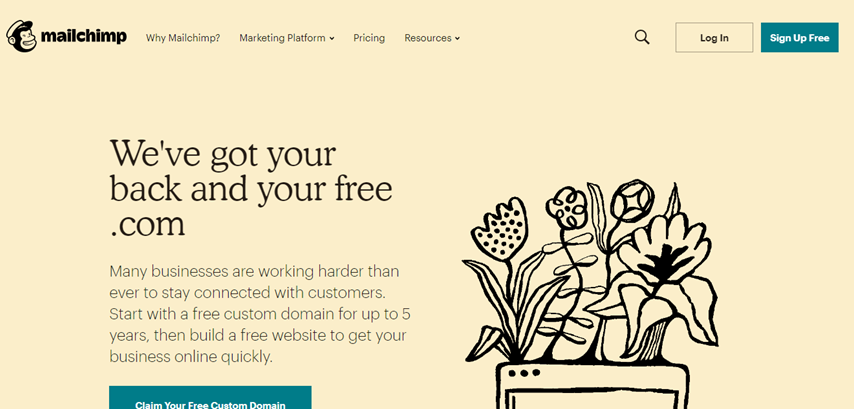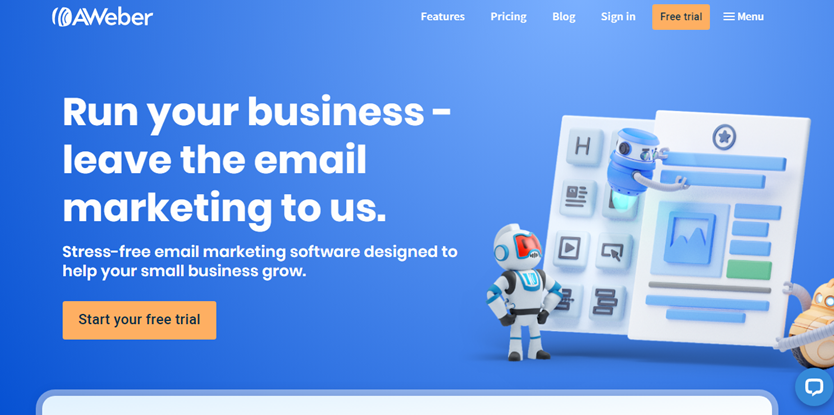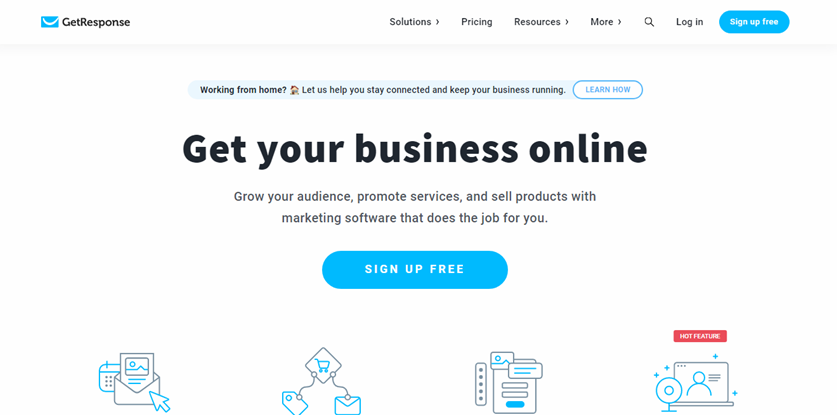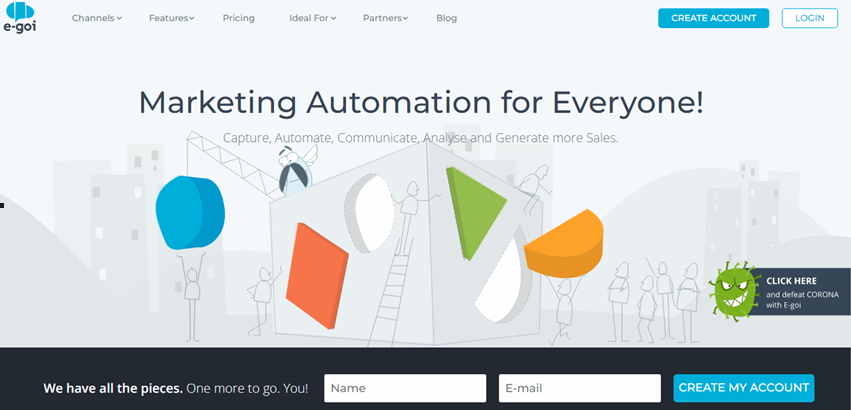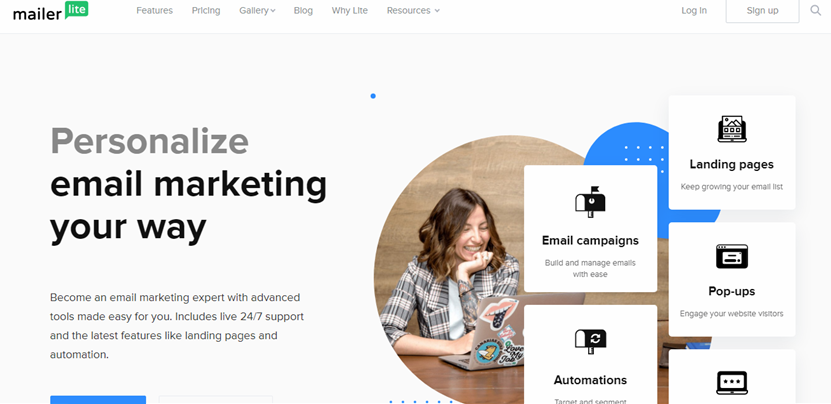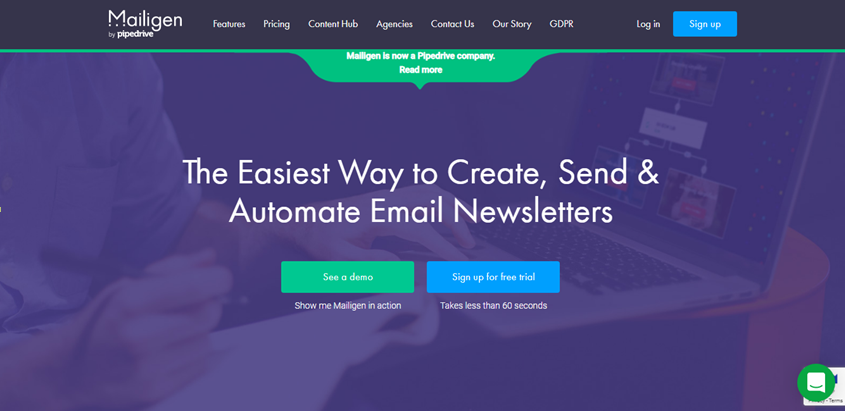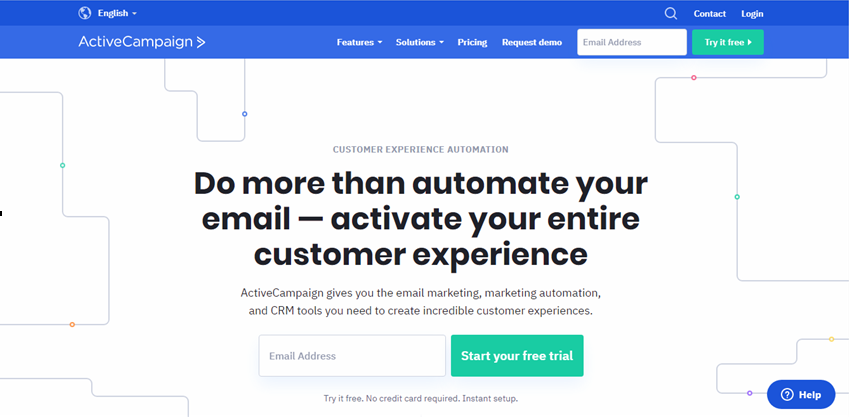Best Books for Web Designers

Web-designing is one of the core practices of web development, creating maximum impact and influence. If the design of the website or application is not interesting, the whole effort goes to waste. Content, technology, and programming are only valued if the design of the website is great.
At present, users want highly interactive, intuitive, and responsive designs that are not just fun but also engaging. Web designers need to continuously upskill themselves to understand the languages, technologies, and concepts of web designing.
Here we list some of the best books for web-designers from the industry experts that can help designers learn and master the art.
1. Web Design with HTML, CSS, JavaScript, and jQuery by Jon Duckett
A detailed and comparative two-book set for both aspiring and trained web designers and front-end developers is talking about the HTML and CSS. The book is an amazing knowledge source for those who want to learn HTML and CSS before getting into JavaScript and jQuery. It covers all the basics of HTML and CSS, including structure, text layouts, and various useful options. An ideal book to learn incorporating the SEO, Google Analytics, HTML r, and other technologies in design.
2. Eloquent JavaScript By Marijn Haverbeke
Eloquent JavaScript brings the nitty-gritty of javaScript at the forefront giving the learners knowledge of the advanced JavaScript concepts and tricks. The new revised version of the book brings the readers the techniques to write JavaScript code to develop effective interfaces. The book gives an in-depth view of the essential elements of JavaScript programming through examples and test cases. This book is ideal for someone who wants to understand the basics and use the language to create highly advanced web applications, interact with the browser, and understand error handling—a must-have book for the JavaScript developers.
3. You Don’t Know JS (Types & Grammar) By Kyle Simpson
This book is part of the “You Don’t Know JS” Series and talks about the complexities and intricate modules of the language. As the series title suggests, this book discusses the various problems that may arise while using the language and how you can leverage the new features to solve the problems and deliver a great interface. This book is great for learners who want to master JavaScript and understand unique concepts. You get to know about the types in JavaScript, namely Null, undefined, number, string, Boolean, and object. The unique array, number, and string are also detailed, along with object wrappers and primitive values. The book is an amazing encyclopedia for JavaScript web elopers.
4. Don’t Make Me Think, Revisited: A Common Sense Approach to Web & Mobile Usability.
It is one of the bestsellers of books for web designers and web developers. The book is considered a masterpiece for its usability and high-end tactics to understand and learn the best techniques for web development and design. The text talks about the art of intuitive navigation and highly user-friendly web design that can help web developers create highly useful web applications. The book is fun to read and talks about the myriad aspects of web designing without complex language. It brings a fresh perspective to web development and details the concepts in a short, crisp, and illustrative manner. The book is highly recommended for web designers to improve their abilities and learn the core of web standards.
5. Design and Build Great Web APIs: Robust, Reliable, and Resilient 1st Edition
APIs are the core of any web and android application in today’s time and fast-changing the way the software works. By understanding the concepts and gaining the essential skills for API development, web developers can essentially scale up their web designing knowledge to the next level. The book is a sneak peek into the world of API designing and helps the new age developers to transform themselves into the modern and talented API developers. This amazing book talks about the basics and advanced concepts of API design and how one can incorporate them with the customer’s need to solve criticalmbusiness problems.
6. Web Design. The Evolution of the Digital World 1990-Today
The book is like a visual journey of web design for decades, and its transformation as the technology and resources advanced in years. It is one of the most riveting examples of a chronicled journey of web development and design through years and showcases how it has eve loved since the beginning years. The book has more than 200 websites and examples that showcase the journey of web design. The comprehensive book has 21 chapters that detail every aspect of the web design since the year 1998. It has some of the most successful websites to showcase how technology has evolved and reached the advanced user experience level, which we see today. It is seemingly a year by year chronicle of the web design and how the world’s best websites reached their success. An amazingly informative book for web designers, it is indeed worth a reference every time someone wants to design a state of the art website.
7. Functional Design Patterns for Express.js
The book is for advanced web developers and designers who want to implement highly functional designs in their websites and applications with Express.JS. The author has beautifully captured the instances and lessons in this step-by-step guide to building sleek, maintainable Node.js backends for the websites.
8. Painless CSS: Build Beautiful, Intuitive Websites Paperback
CSS is the soul of web designing, and it is indeed embarrassing to say that writing CSS is cumbersome and complex until you know the basics well. This book provides the easiest way to learn and master CSS and create beautiful and seamless CSS without any hassle. It helps in understanding CSS’s role in robust web design and provides the best mental models to learn and work on CSS ‘painlessly’. It offers a step-by-step checklist to fix the CSS errors and develop the mental caliber to understand and work with CSS. It also comes with hands-on exercises to polish your CSS skills and use the code samples and solutions.
9. Mastering JavaScript: A Complete Programming Guide Including jQuery, AJAX, Web Design, Scripting, and Mobile Application Paperback
Author Michael B White
This affordable and highly detailed guide helps the web designers to learn the JavaScript and its concepts without any hassle. It is straightforward, simple, and extremely practical that helps web designers to master the language within a short period through its step by step guide.
10. Above the Fold, Revised Edition Paperback – Import, by Brian D Miller (Author)
Above the Fold gives the extremely detailed and simplistic lessons on clear and crisp graphical
communication for the web designers. The book is crisp and straightforward, covering the Plan, Design,
and Optimize sections, which detail the overall process cycle of web design. A good read for the ones
who want to understand web design concepts fast and better.
11. SS – The Missing Manual, 4e Paperback by David Sawyer McFarland
It is another state-of-the-art book that talks about the concepts and implementation of CSS. This book is a must-have for those who want to learn CSS to build professional looking websites and maintain scalability and extendibility. The book is one of the most advanced and demonstrative guides available in the market, covering the aspects of CSS for devising great websites. It talks about the newest tools like Flexbox etc. It covers the basics of CSS, Mobile designing, making pages work for you, and controlling page layouts. Indeed, this book is a great buy for web designers.
12. The Web Designer’s Idea Book Volume 2: More of the Best Themes, Trends and Styles in Website Design by Patrick McNeil
The book is all about web design inspiration giving the web designers plethora of ideas and inspiration for creating new websites. It has more than 650 new website designs to help web designers develop and refer to amazing web design ideas. It is a great collection of thousands of sites and designs showcasing the best examples for reference. The new volume of this book includes a chapter on the design principles that work amazingly online. There are sites available to understand design elements, styles, elements with clarity.
13. The Smashing Book #2 by Smashing Magazine
This book is available on Kindle and provides an amazingly practical insight into the best aspects of web and graphic design. It talks about the best in class web designs for mobile applications and online websites that can be used to provide a seamless user experience. The book highlights the design errors and practices and how one can avoid them—a highly comprehensive and useful book for aspiring and professional web designers.
14. HTML and CSS: Design and Build Websites Paperback – Illustrated, 18 November 2011 by Jon Docket
The full-color book is a great insight into CSS and HTML basics for anyone who wants to master the two. The aspiring web designers, professional web developers, or students everyone would love to read and learn from this comprehensive and highly detailed book. It covers the aspects of HTML and CSS in a completely new approach and provides an understanding of JavaScript, jQuery, CSS, and HTML in an easy and fun way.
15. High-Performance Web Sites: Essential Knowledge for Front-End Engineers
The power of a great website lies in its fast rendering and high performance. And this book teaches you the same by using strict and straight 14 rules that help you cut the response time up to 50 percent. It is one of the most wonderful books detailing the best practices for web design to optimize websites for performance. This book is a true gold for web designers who want to create highly responsive and fast websites.
16. JavaScript Pocket Reference: Activate Your Web Pages, by David Flanagan
The book is a pure marvel detailing the concepts of the highly versatile programming language for the web and years now. The guide provides the concepts and nitty grittiest of JavaScript clearly and concisely and acts as a great reference for JavaScript developers at every level of development. It has detailed chapters that give a glance into the usability, functions, and concepts of JavaScript.
17. Clout: The Art and Science of Influential Web Content by Jones Colleen
This is an awesome book to understand the key principles of influence marketing and how to apply that in the web content. The book is comprehensive and helps the designers to understand the power of influence and implement it through various elements like marketing campaigns, SEO, technology, etc. The book reinforces the importance of good web content. It talks about the psyche of the users and how context is important for developing content for compelling web design. A great book to master the art of influential web design.
18. Introducing HTML5 by Bruce Lawson
HTML 5 is the newest language for web designing and development, which is raising interest in everyone. The new trend in web design is here to stay and offers a lot of exciting and advanced capabilities to the web. This book gives the basic introduction of HTML 5 and helps the web developers to understand the concepts of the new language and use it to make the websites richer and more adaptive. The book talks about how to use the language and integrate it into designs.
19. Designing for the Digital Age: How to Create Human-Centered Products and Services
Designing has become more adaptive, intuitive, and customer-focused in present digital times. This book is a great insight into developing the design team’s skills to create highly effective designs. The guide focuses on the stepwise and iterative approach to assemble, collaborate, and manage a design team that can create amazing designs collaboratively—a great encyclopedia into the processes and tactics for designing in the new age.
20. Adaptive Web Design: Crafting Rich Experiences with Progressive Enhancement
Adaptive Web Design gives the web designers a great insight into the web processes and how to use the content strategy, HTML. CSS and JavaScript to create high performance and effective websites that are optimized for various web platforms. The book is a great buy for the new age web designers and content strategists to understand the elements of great web designing.
21. Mobile first. guide stratégique de design web mobile. n6 – n 6. (French)
The book available in the French language provides the sneak peek into the web designing for the mobile platforms. The guide is great for designers and developers who work on creating mobile apps and mobile websites.
22. Web Designer’s Idea Book, Volume 4: Inspiration from the Best Web Design Trends, Themes and Styles by Patrick McNeil
Web designing is wide and imaginative, and in the present times, people love innovative websites. Designing should be aided with usability and ease; thus, this book is a wonderful guide for those who want to deliver an innovative web design. It comes with lots of examples and latest trends of the web designs listing some of the best websites.
23. Seductive Interaction Design: Creating Playful, Fun and Effective User Experiences
Seductive Interactive Design talks about creating websites and apps which can keep the users hooked. The design should be such that it plays with the users’ minds, and they would want to visit the website again and again. If your website design just visits and ignore kind, it would not help in any way. This book is highly engaging and talks about the aspects of design, which can make it highly interactive and attractive—a great books for web designers that talks about creating a delightful and interesting design.
Final Words
To sum up the above books for web designers are a goldmine of knowledge for the web designers, which they can refer to learn the concepts of the most important technologies of web designing and also master the skills of conceptualization, strategizing and planning for best website design.
Best Books for Web Designers Read More »
































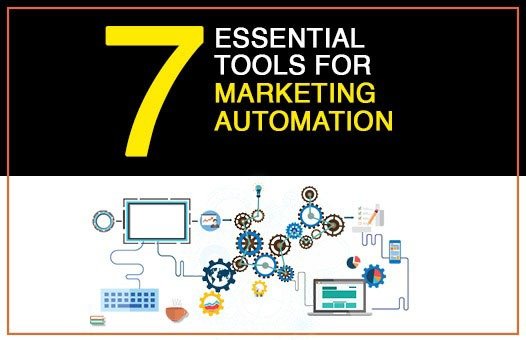




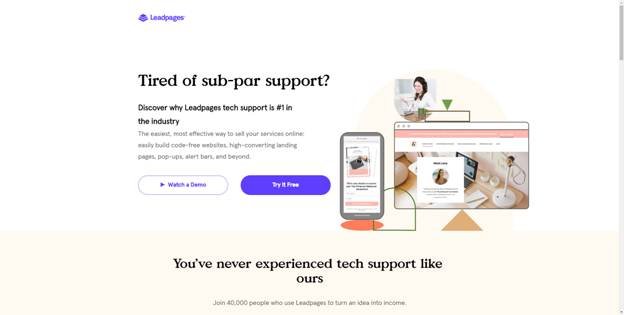
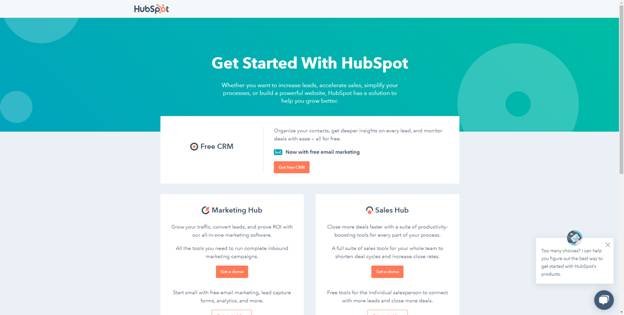
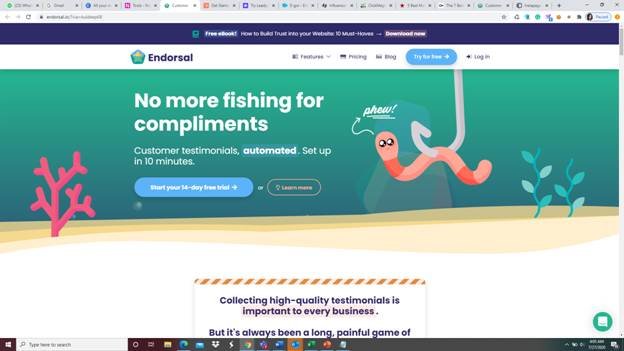

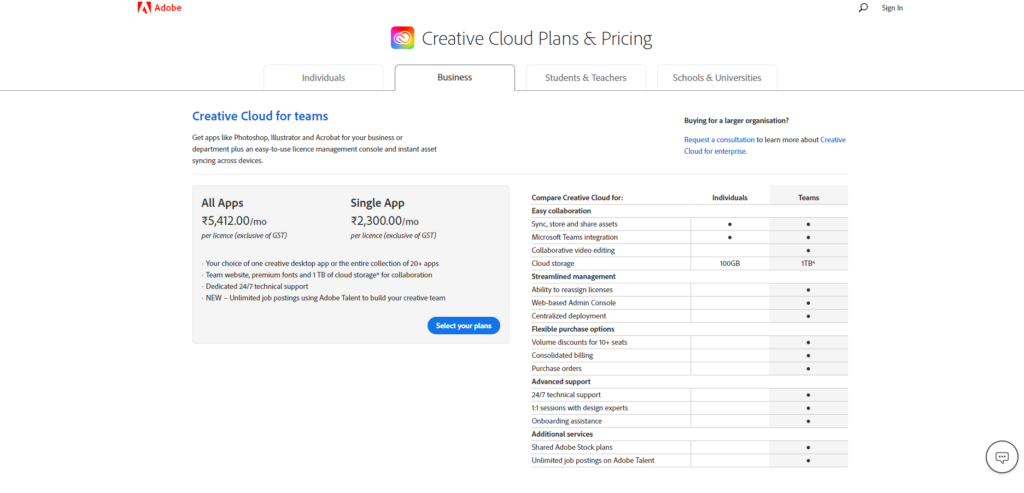
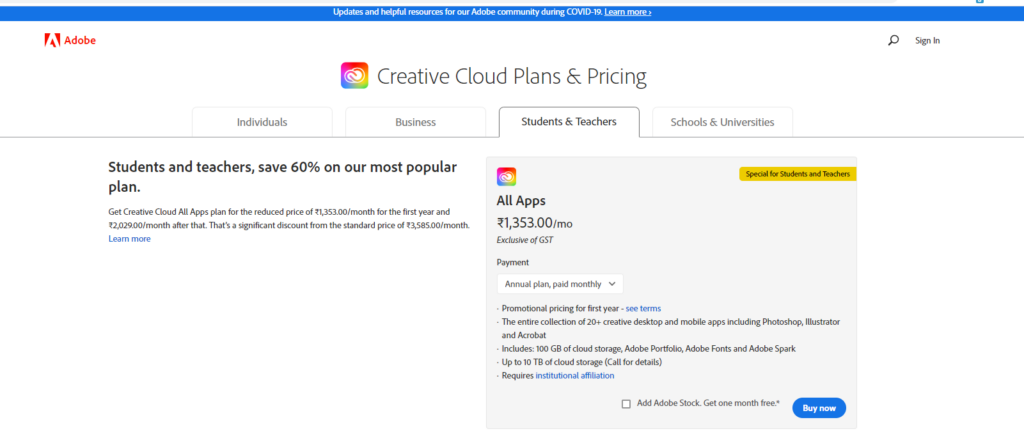
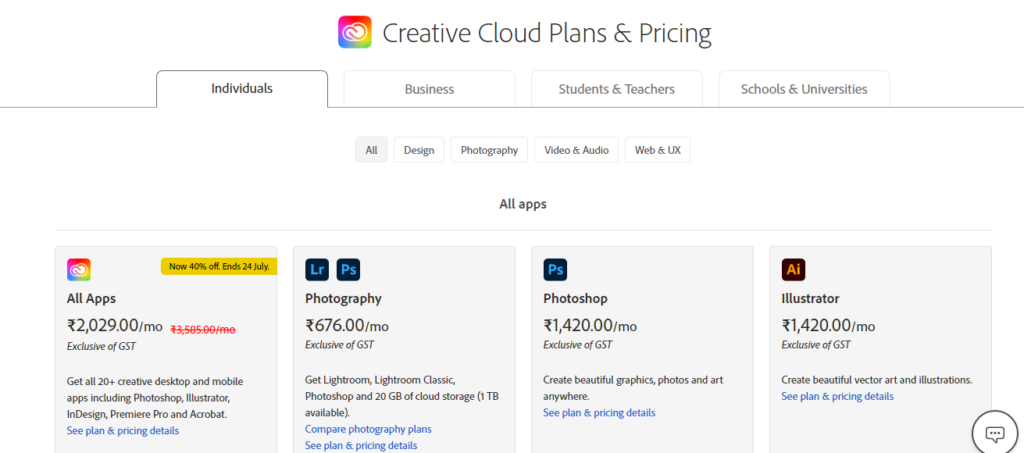




































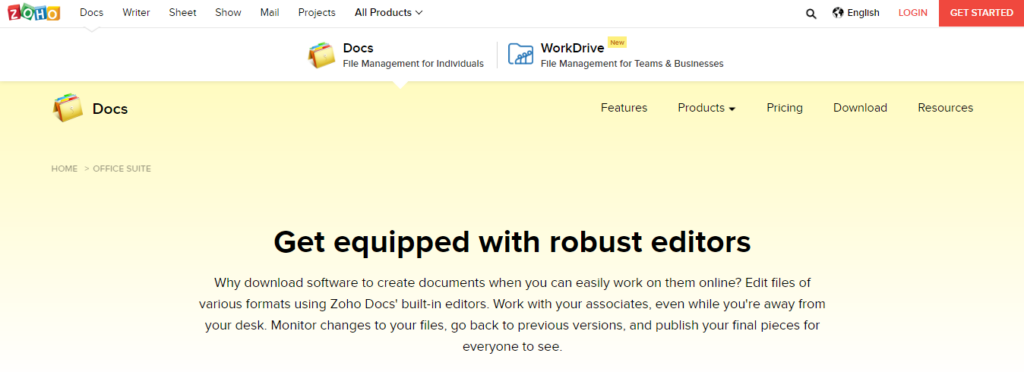
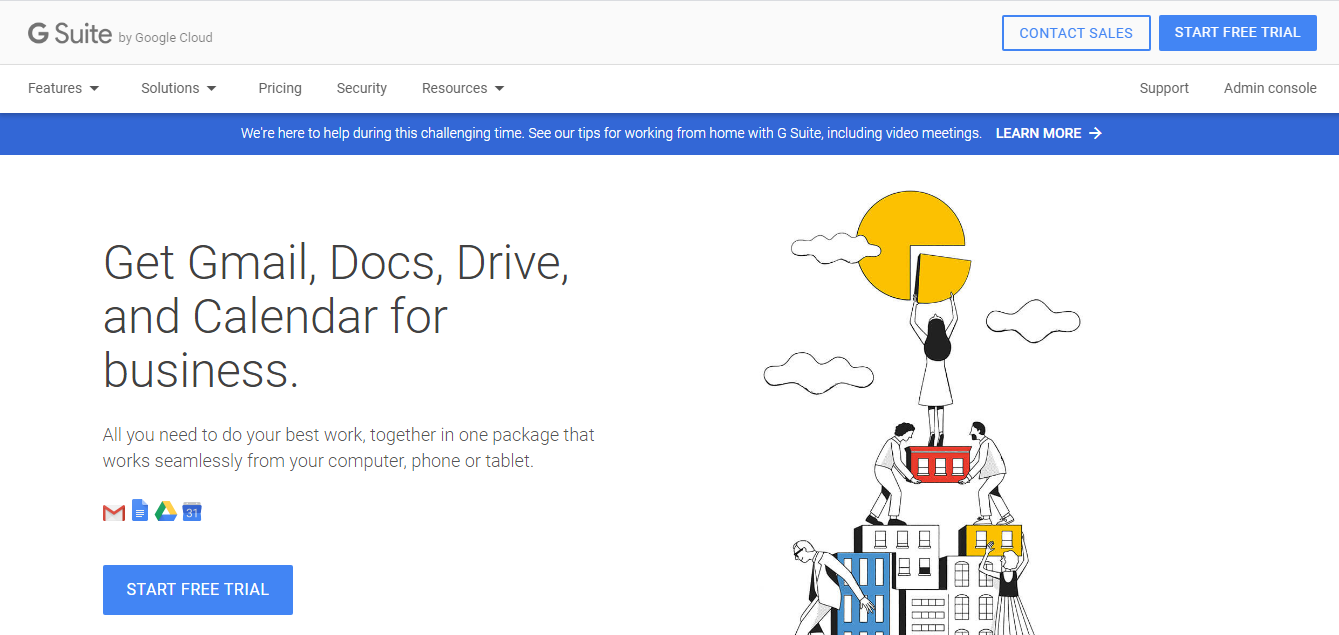
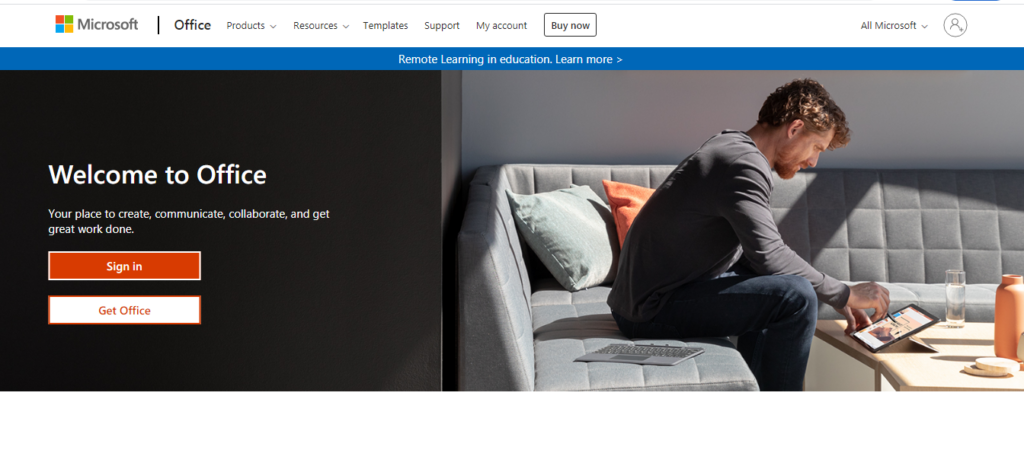 Along with
Along with