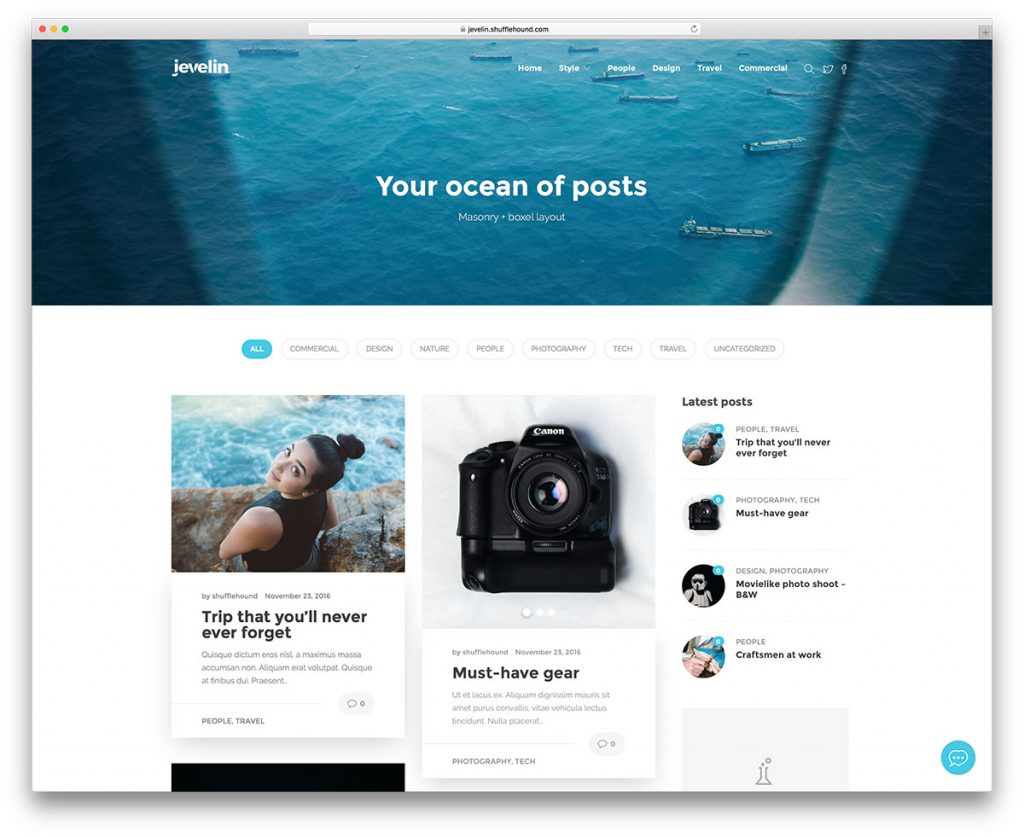How to set up an eCommerce website?

Ecommerce or electronic commerce is the use of the internet to buy and sell goods and services. If you own a business, irrespective of how big or small it is, you will have to own your own e-commerce website to survive in the current market. Customers are slowly moving towards online shopping and pandemics like the COVID-19 are contributing to the growth of the eCommerce market too.
Can you guess how many eCommerce websites get registered every day in India? An average of one lakh!
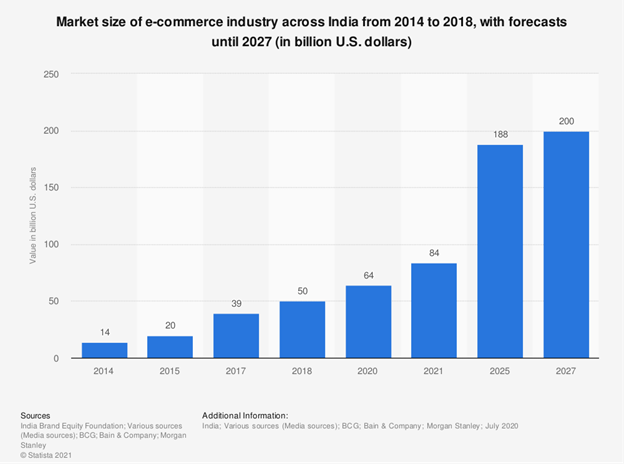
Statista mentions that in the year 2015, the eCommerce market size in India was $20 billion. In 2027, this is estimated to hit $200 billion! Are you one of those millions of entrepreneurs trying to ride this wave? You will have to invest in your eCommerce website then.
This article will take you through the detailed processes of how you should create your online website to offer your products and services effectively. This article focuses especially on WordPress and WooComerce and their contributions to creating a hassle-free, professional website. Read on.
What Do You Need to Start an Online Store?
There are so many processes involved between your decision of wanting an eCommerce website and cracking the first sale. You will need the right combination of smart strategies, great design, worthy UI and UX (User Interface and User Experience), and the right professional help to get this done.
Let’s assume you have already done the basics like naming your business, registering it, and creating brand identities like your own logo, tagline, and themes. The first step after these is to set up your online store platform.
Choose and Set up Your Online Store Platform
An eCommerce platform is a tool or a software application that you can use to create your website. Apart from creating a website, different platforms offer different other features that can include:
- Managing orders
- Managing shipping
- Creating and implementing marketing strategies
- Offering data for analytics
- Handling day-to-day operations
Usually, there are four basic steps needed to create an online store.
- Getting your domain name
- Opting for hosting services
- Adding content to your website
- ‘Go Live’ of the website
The kind of eCommerce platform you choose determines how easy or how challenging these processes are going to be. Check out Netilly’s detailed comparison of Shopify and WooCommerce – two of the industry’s top eCommerce platforms. Do your research right before you pick the right platform. This creates a solid foundation for your eCommerce website to function out of.
Once you have chosen the right eCommerce platform for you, it takes just a few steps to register for the software and set your online store. These tools have great user instruction databases like videos, blogs, and support groups that you can refer to while signing up and using the platform.
Consider using WordPress
WordPress is one of the most popular platforms you can use to create your website. WordPress was established in 2003 as an Open-Source Content Management System (CMS) and remains open-sourced to date. Among the top 10 million websites functioning in the world, about 40.9% of them use WordPress. WordPress also enjoys 64.7% of the market share in the industry.
If you have decided to use WordPress to create your website, here are the simple steps to follow.
Step 1: Choose between Premium, Small Business, or Dedicated E-commerce accounts.
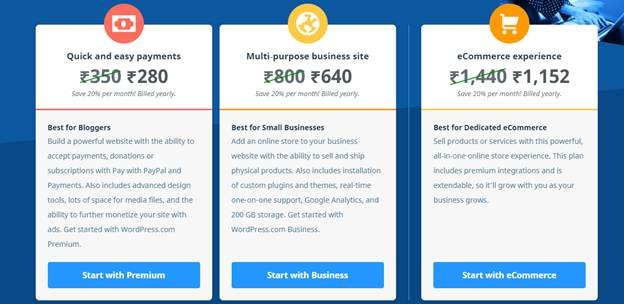
Step 2: Find your preferred domain name and buy the same.
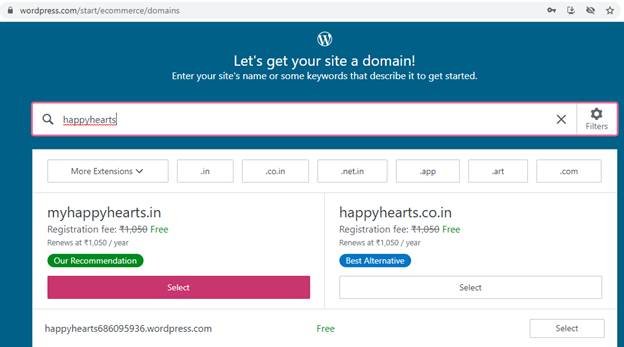
Step 3: Navigate through the WordPress dashboard and get familiar with it.
You can change the theme of your website, add posts, get an SSL certification, add images and videos, and respond to comments from the dashboard. It takes just a few minutes to put together an ecommerce website through WordPress.
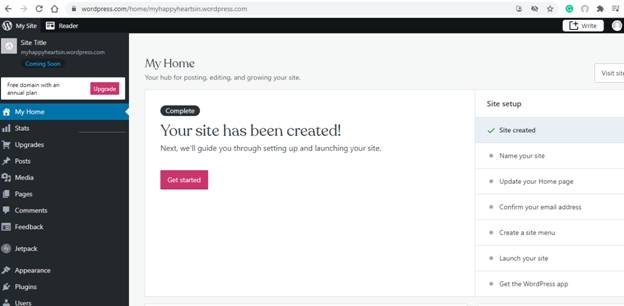
Integrate WooCommerce
WooCommerce is one of the most popular eCommerce platforms that helps people manage their own website and set up payments and processing, and shipping easily.
WooCommerce is a type of open-source software that runs on the WordPress platform. The best thing about WooCommerce is that it offers thousands of free and paid plug-ins for developers and business owners to easily customize their websites the way they want to.
WooCommerce is one of the top-opted plugins in WordPress. You can check this at the ‘Plugins tab’ in your dashboard.
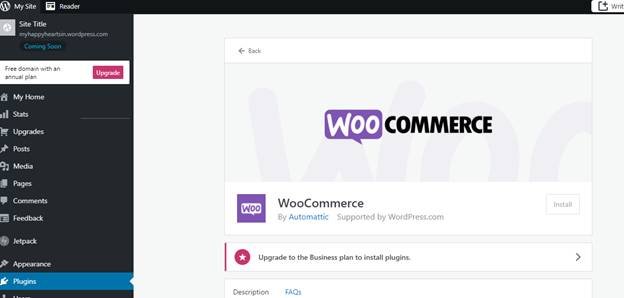
You can install the plugin and set up the store offering basic details like where your store is set up, what is your mode of currency, and shipping and tax information. You can choose your preferred payment mode from here too. There are 100+ payment gateways available with WooCommerce. Some of the popular choices for the payment gateway are:
- Stripe
- PayPal
- AmazonPay
- WooCommerce Payments
- Square
- Braintree
Adding Pages and Products/Services
In your WordPress dashboard, there is an option to add new pages. Most websites have common pages like about us, contact, home page, blog, and press/media. You can add new pages here and enter relevant details. These will automatically reflect on your website.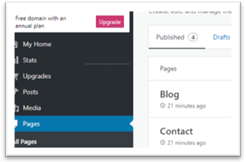

If you have already installed the WooCommerce Plugin, you will also be able to add products to the eCommerce website.
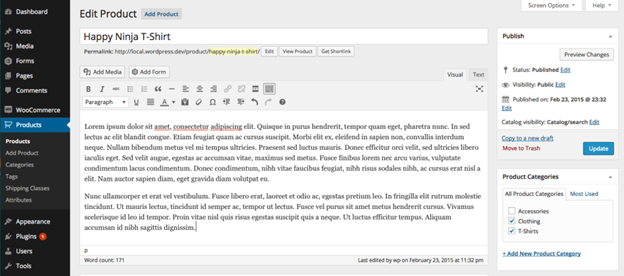
(Image credits: WooCommerce)
In the ‘Add Products’ section, you can add the product name, description, category, price, inventory count, product images/videos, and other attributes easily.
Once you enter all the details, you can publish the product and it will go live on your page.
Select and Customize WordPress Theme
This is a really fun part of WordPress! Themes are graphical collections of files that determine how your website is going to look at the front end. Needless to say, the more beautiful and clear the theme is, the better are the chances that your customers like browsing through your site.
Themes have to be chosen depending on what kind of a business you own.
Let’s assume you own a designer clothing website and your friend owns a website that sells electronic gadgets. The color used throughout the website, the fonts, the size of product images, and the way pages are listed all have to be different for both these businesses. Your client base is, obviously, very different.
WordPress will recommend themes to you based on the business category you have chosen. Else, you can browse through the thousands of options available and pick one too.
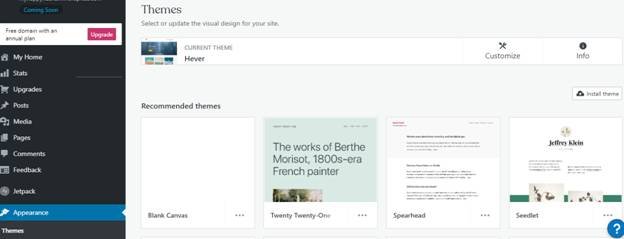
Visit Dashboard > Appearance > themes to check what your website’s default theme is. You can visit the WordPress themes directory to have a look at the available themes and choose from them. You can use the preview button to know how the theme will look.
Do note that while many themes are available for free, if you want premium graphics and design, you may have to pay and get the relevant theme for your eCommerce website.
You can also customize your own theme from the ‘Appearance’ tab. Here is the list of 2020’s best WordPress themes put together for you.

Elevate Your Website with Plugins
Plugins are add-ons to your website that can be installed to add new dimensions or functionalities to your site. You can compare plugins with new gadgets installed in a kitchen. When you have a lot of right gadgets in the kitchen, you can cook elaborate meals and offer more options to people who eat. Plugins do the same.
With these plugins, you can do what a professional developer does using hundreds of codes with no basic knowledge of coding or development.

As of now, WordPress offers up to 58,253 plugins! The number keeps increasing by the day. You can add plugins for marketing, shipping, payment processing, security and backup, and Search Engine Optimization and analytics. Here is a list of the best SEO plugins of WordPress that you have to check out.
Get familiar with WordPress and WooCommerce
WordPress and WooCommerce are both open-source tools and that means you can customize your eCommerce website the way you want without a lot of restrictions. For smart website creators, these are also great places to find amazing features for free or for meager prices.
However, it also means you need to constantly upgrade your knowledge on these platforms. You need to know what new themes and plugins are popular and if some developer has managed to offer a cutting-edge feature that can help your website.
You should also know the basics of identifying bugs and solving issues with your account to prevent stagnation. Make use of the immense support materials available both on WordPress and WooCommerce to learn more about these awesome platforms.
There are also support forums for both these websites where developers, fellow users, and tech experts come together and solve issues that people may have. It is a great idea to be an active participant in these forums.
WordPress – https://wordpress.com/forums/
WooCommerce – https://woocommerce.com/community/


The more comfortable you get with these platforms, the better can you set up and build your eCommerce website.
Conclusion
Setting up your eCommerce website is such a challenging part of your business journey. Your website will be set up once and will support your business for a lifetime. It is hence vital you put the needed thought into this.
Not all business owners have the time and energy to waddle through thousands of themes and plugins and create and edit hundreds of product pages. That’s why we are here to help. Get in touch with us if you want to set up your eCommerce website with minimal fuss. Our expert team will start with gathering requirements and help you build your own website, the way you wanted and the way that produces instant results.
How to set up an eCommerce website? Read More »