
Do you know the first thing that pushes your potential buyers and clients away from your online business? It is the speed of your website. Waiting is a thing of the past. 10 other competitive websites are waiting to lure your customer away. Even if your website takes a couple of seconds more to load, users get bored and look for other options.
The unfortunate thing about this is that the ‘lag and delay’ tag sticks with you. Your target audiences don’t give you a second chance if the first-time experience was not satisfactory.
That is why you should be taking website speed optimization very seriously. This is the process of optimizing your website’s performance and reducing the time taken for downloading and displaying pages on the website. In other words, when your website is completely speed optimized, pages are refreshed and displayed as soon as they are clicked. There are no visible delays that keep the user waiting, even if it is for a few extra seconds.
Visitor bounce rate is the percentage of visitors who leave your website after checking just one page of the site out. The more the bounce rate, the less beneficial it is for the brand. According to Google, below are the visitors bounce rates based on the mobile site speed.

Why is website speed optimization important?
Improves conversion rate – Conversion rate is the rate of visitors who turn into paying customers for the website. You could be having excess traffic to the site. However, when none of them buy from you, the traffic is not of use. When your website speed is optimized, the pages load quicker and more people stay on your site for longer.
Google mentions that a 0.1-second improvement in the speed of a mobile website can improve conversion rates by up to 10.1%.
Improves Search Engine Optimization – The speed at which your website pages load is a direct ranking factor for SEO. Google ranks websites that have higher speed on top. This means when your website is faster, the chances of you being seen by potential customers are high.
Improves customer experience – A business is only as successful as the customer perceives it. Your customer’s experience is the most important when it comes to brand recognition and sales. Website speed optimization is a very easy way to improve customer experience.
10 Easy ways to optimize website speed
If you are looking to optimize your website’s speed, here are easy ways you can do it.
1. Look for a better host
A hosting provider helps provide space for your website to exist on the World Wide Web. A host is a primary requirement to own a website. Now, hosts come in all budgets and bandwidths. There are three common kinds of hosting people opt for.
- Shared hosting
- Dedicated Server
- Virtual Private Server (VPS)
When you opt for shared hosting, you share the server space with other online websites like yours. Because of this, you may save money on hosting charges but have to compromise on speed. If website speed optimization is a concern, then move away from shared hosting. Both VPS and dedicated servers are much faster and are worth the money you spend on them. Talk to your hosting provider about these options.

2. Check the image sizes on your website
A very common mistake that people make when they create their website is using high-quality, larger images on the website. Such large-sized images definitely are eye-catching. However, they make it difficult for your pages to load, especially on slower networks.
Talk to your website developer about reducing image sizes so their quality is not compromised but they occupy lesser space. You can use free websites that do the work for you.
3. Opt for cached web pages
Website caching is the process of making a website faster to browse. Let’s imagine you have a popular website that is accessed thousands of times a day, sometimes multiple times by the same customers. Every time your website’s link is accessed, there are multiple complex steps involved and these steps can bring down the speed of the website.
When your website is cached, the pages viewed on a browser are saved as an HTML file in the Random Access Memory (RAM) of the customer’s local server. The next time the same server is used to access your webpage, the server can pick up the cached information and hence shows your web pages faster. Caching usually cannot be done when you use a shared server.
4. Limit using custom web fonts

Web fonts are fonts used on web pages and when not chosen right, can cause problems in page loading. A lot of business owners enjoy picking customized web fonts that make their website look unique. The problem with this is that web fonts have to be loaded from the server every time and are not installed on the computer. As a result, when you use random fonts, they slow down the page.
There are four common web fonts used.
- Web Open Font Format (WOFF) – Common web font developed in 2009 and offers decent compression
- Web Open Font Format 2 (WOFF2) – A better version of WOFF and offer impressive compression
- Embedded Open Type (EOT) – Open Type fonts that were designed by Microsoft to be used in an embedded style
- True Type Font (TTF) – The earliest form of web font developed by Microsoft and Apple in the 1980s.
WOFF2 is supported by a majority of browsers and is compressed and better to improve website speed. This website gives you a complete list of web-safe fonts. Do have a look.
Some of the fonts that help with website speed optimization are:
- Arial
- Times New Roman
- Verdana
- Georgia
- Tahoma
- Arial Black
- Trebuchet MS
- Lucida Bright
- Garamond
5. Limit the use of CSS files and JavaScript
CSS files or Cascading Style Sheets files decide how HTML elements are displayed on website pages. JavaScript is a common programming language that updates CSS files. If your website uses excess amounts of CSS files and JavaScript, then it is going to take a long time for the website to load. Grouping CSS and JavaScript files together is one way of improving speed. You can talk to your developer and get this done.
6. Limit the use of Plugins

Plugins are additions to software that add extra functionalities to your websites and apps. There are a lot of third-party plugins you can add to your website to make it functional, aesthetically appealing, and usable. However, do remember that plugins can also make it difficult for the servers to quickly fetch your webpage. It is going to make websites slower.
Perform a speed test on your current website and see how fast it is. Remove a couple of existing plugins and then see how much the performance has improved.
Stay away from plugins that have a lot of styles and scripts to them. Only use plugins that are absolutely necessary.
7. Don’t encourage redirects
Website redirects can make your webpage available via different URL addresses. When you have moved from an old web address to a new one, then you can redirect from the old address. When you have multiple redirects, they are going to negatively affect your website speed. Sometimes your website may be redirected from random places that are not worth it. Remove all these redirects and this will help in website speed optimization.
There are many plugins and websites that can help trace redirects.
8. Opt for database optimization
If your website uses Content Management System (CMS) with multiple plugins, that’s going to affect website performance. If your website uses CMS, make sure you optimize it to remove unnecessary plugins.
9. Use Content Delivery Network (CDN)
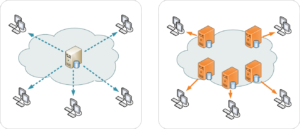
A content Delivery Network is a group of servers that are used in speeding up a website. Instead of trying to fetch data from a single server that could be very far away, multiple servers do the task and reduce the distance between the server and the user.
When a single server is being requested by more users, it results in delays and lags. CDN prevents this from happening.
Let’s say a customer in the United States is trying to buy something from your Indian website, when your website uses CDN, the user will have a hassle-free and quick browsing process and the distance will not matter.
10. Consider pre-fetching techniques
Pre-fetching techniques are used in anticipating a user’s next move and initiating it in advance to help with website speed optimization.
When your website is designed by the right UI/UX experts, they will know what kind of moves that users make and pre-fetch them while coding. These are also called hints and definitely help in speeding up a slow website. There are three kinds of pre-fetching techniques practiced.
DNS-pre-fetching – Here, domain names are resolved into the IP addresses well in advance.
Link pre-fetching – If you think a user will definitely click a link on your page, you can code in advance and pre-fetch it. When the user clicks the link, the page loads quickly as it is pre-fetched.
Prerendering – This is the process of pre-fetching an entire page or certain elements in the page in anticipation that the user will browse for it.
Read More: Website Design Services
Takeaways
Right now, a time period of 3 seconds or lesser is considered a normal load time for websites. Check your website loading speed and if you don’t meet this target, then make use of these 10 techniques to improve website speed optimization.
A highly responsive and quick website is one of the best customer experiences you can offer to your use. To know more about website speed contact us.
